Core Account
Introduction
Section titled “Introduction”To Connect, an Account is an entity from either Trimble’s Entitlement Management System or Tekla licensing system (most commonly called a Company or Customer) that contains the product entitlements and users.
When a user creates a project in Trimble Connect, they are required to associate a license to that project which then associates the project under the account.
Use Cases
Section titled “Use Cases”These APIs support the following use cases for Account Administrators:
- Get all the projects for a given account
- Get all the users who have access to an account’s projects
- Get the list of projects a user is a member of
- Add or remove a user from account’s projects
Access
Section titled “Access”You need to complete the steps in the Access guide to be able to call the API.
Explanation and Concepts
Section titled “Explanation and Concepts”When looking at the Connect Core Account APIs, it is good to have a basic understanding of some of the terminology:
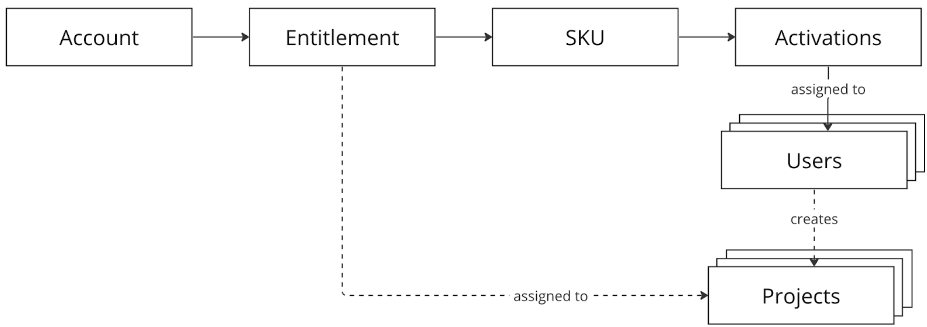
An Account can have any number of Entitlements. An Entitlement is mapped to a SKU (Stock Keeping Unit).
An Entitlement can have any number of Activations (licenses). The number of Activations is defined by the number of seats a customer has purchased.
A Project is associated to an Account. This relationship is created via the Entitlement that is assigned to the Project when it’s created.
How-To Guides
Section titled “How-To Guides”This section describes to use of Connect for the mentioned use cases. These APIs are accessible only to Account Admins.
Get all Projects owned by the Account
Section titled “Get all Projects owned by the Account”Retrieve a list of projects under the account.
GET https://ecom.connect.trimble.com/v1/accounts/{accountId}/projects?size=25&page=1Authorization: Bearer access_tokenGet all Users in Projects owned by the Account
Section titled “Get all Users in Projects owned by the Account”Retrieve a list of all unique users along with the number of projects they are a member of under the account.
GET https://ecom.connect.trimble.com/v1/accounts/{accountId}/project-users?pageSize=1000Authorization: Bearer access_tokenGet the list of Projects a User is a member of
Section titled “Get the list of Projects a User is a member of”Retrieve the account user mapping along with the activeProjectsCount for a specific user under the account. You can use a Connect userId received from the API above.
GET https://ecom.connect.trimble.com/v1/accounts/{accountId}/project-users/{userId}Authorization: Bearer access_tokenAdd / Remove Users from Projects
Section titled “Add / Remove Users from Projects”This API creates a job for addition/removal of users from the given project ids Job details with requested input will be returned in the response body. This API supports a maximum of 30 projects and 15 updates in the request body.
POST https://projects-api.connect.trimble.com/v1/projects/update-usersAuthorization: Bearer access_tokenBody:[ { "projectId": "string", "updates": [ { "action": "string", "email": "string", "role": "USER" } ] }]