Model Feature
Introduction
Section titled “Introduction”Model Feature Service provides easy access to Organizer groups in the context of a Trimble Connect project. It allows read access to both Manual and Rule-based Organizer groups in the context of a project to enable automated consumption of this data.
Creating, updating, and deleting Organizer groups is still done using the Trimble Connect for Browser application. The feature set provided by the service will grow over time.
For low-level/write access to Organizer groups or non-project use cases, see the Organizer service.
Use Cases
Section titled “Use Cases”A typical use case within the Trimble Connect ecosystem is grouping construction objects in BIM models into breakdown structures. Examples include:
- Location breakdown structures
- Object property-based breakdown structures (for example, type, material)
- Work packages
Access
Section titled “Access”You need to complete the steps in the Access guide to be able to call the API.
Explanation and Concepts
Section titled “Explanation and Concepts”At the top level, the data is organized in groups, which can contain subgroups. Each subgroup can have its own subgroups and a set of links. Each link identifies a data element, most commonly a model entity.
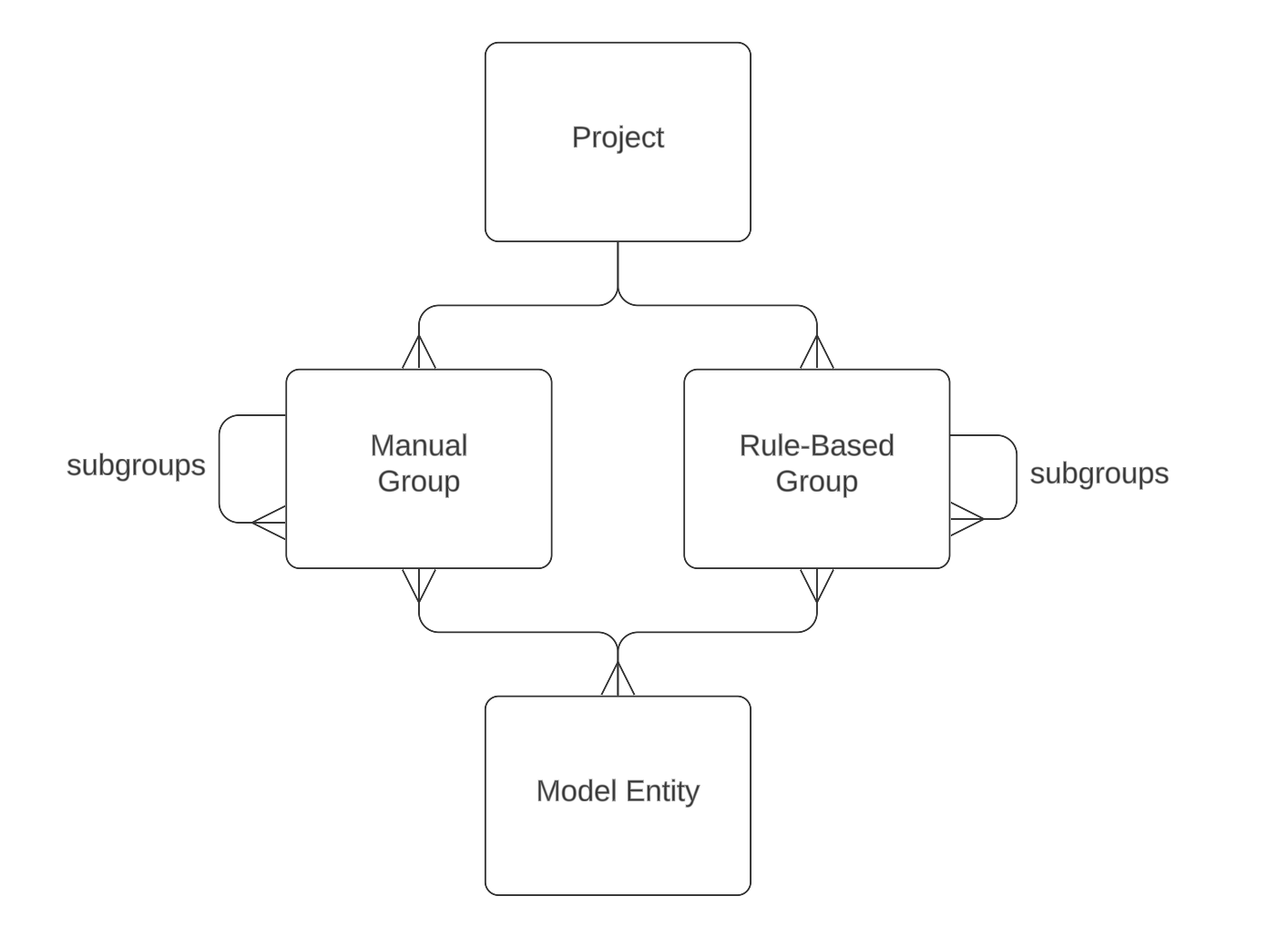
Manual Groups
Section titled “Manual Groups”Information in Manual Groups is static. Users can create subgroups and add/remove links, but all modifications have to be done manually.
Rule-Based Groups
Section titled “Rule-Based Groups”These groups collect data from a set of models based on defined rules. The rules determine how subgroups are created and which objects are linked to them. Users don’t need to manually create subgroups or add links. These actions occur automatically when the group is recomputed.