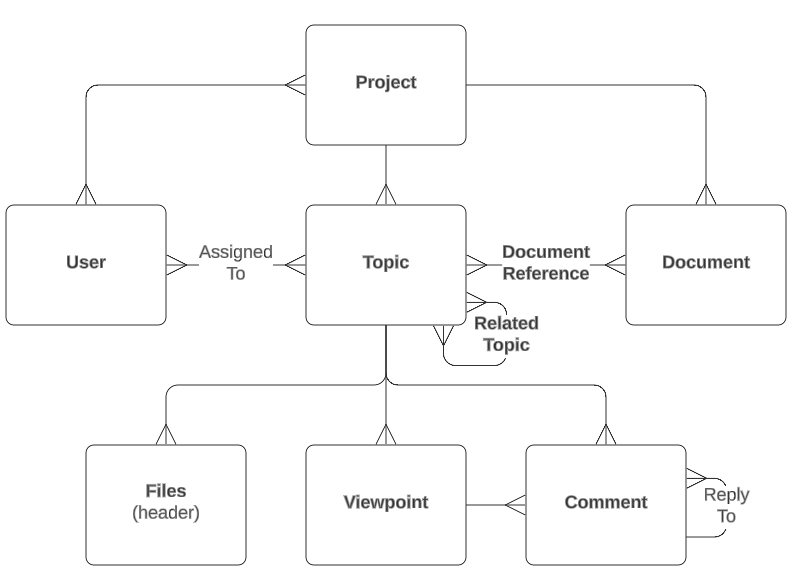Topics
Introduction
Section titled “Introduction”BCF Topics enable communication between construction project members, covering issues, requests, questions, and clashes. BCF (BIM Collaboration Format) is an open industry standard from buildingSMART International, widely adopted by construction software. As an open standard, BCF allows for the sharing of issues between applications that support it, with Trimble Connect serving as the BCF server.
Connect BCF Topics facilitate model-based communication by linking issues directly to BIM models using 3D viewpoints and model object links. However, a BIM model is not required; issues can also be created with rich communication fields such as description, status, priority, assignees, comments, and document references. Connect BCF Topics can be used across various phases of a construction project, including design, procurement, construction, and operations.
The Connect BCF Topics service is a data-level REST API with a .NET SDK and is part of the Trimble Connect platform.
The SDK is available for the following platforms:
Use Cases
Section titled “Use Cases”BCF enables model-based issue communication between BIM applications. It can be used in two ways: via file-based exchange or web service. The Connect BCF Topics API is a RESTful service where Trimble Connect acts as the BCF server, centralizing the creation, editing, and management of BCF topics.
BCF workflows benefit various construction project phases, including:
- Design - QA/QC, clash checking, annotating
- Procurement - Bidding coordination
- Construction - QA/QC of installation vs BIM, tracking
- Operations - Notations and owner notes
Access
Section titled “Access”You need to complete the steps in the Access guide to be able to call the API.
Explanation and Concepts
Section titled “Explanation and Concepts”When looking at the Connect BCF Topics API, it is good to have a basic understanding of some of the terminology:
- BCF - BIM Collaboration Format, an open industry standard by buildingSMART
- Topic - A unit of communication containing a type, title, description, status, priority, and assignee(s), with optional comments, tags, document references, viewpoints, and linked model objects
- BCF-API - buildingSMART standard API specification. Connect BCF Topics API supports BCF standard versions 2.1 and 3.0.